Dawny
Family - Sue
 
Posts: 171
|
Post by Dawny on Feb 17, 2008 16:41:04 GMT 1
|
|
Dawny
Family - Sue
 
Posts: 171
|
Post by Dawny on Feb 17, 2008 16:41:27 GMT 1
|
|
Dawny
Family - Sue
 
Posts: 171
|
Post by Dawny on Feb 17, 2008 17:08:30 GMT 1
|
|
|
|
Post by krazykid on May 14, 2008 19:37:23 GMT 1
 These are really great especialy the Michael ones Thanks,keep up tht excellent work Margaret
|
|
|
|
Post by Michelle on May 18, 2008 15:05:56 GMT 1
I agree, these are really good.
|
|
Dawny
Family - Sue
 
Posts: 171
|
Post by Dawny on May 28, 2009 19:33:02 GMT 1
|
|
Dawny
Family - Sue
 
Posts: 171
|
Post by Dawny on May 28, 2009 19:53:37 GMT 1
Right now we need Pictures to go on to your banner, so click open and search for your pictures  Ok now minimize all the pics apart from the main white banner and the picture your going to start with 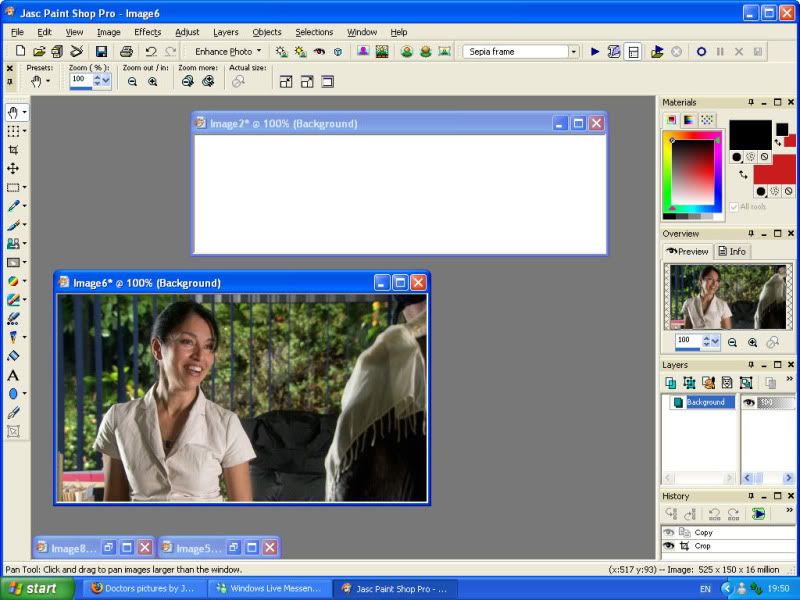 |
|
Dawny
Family - Sue
 
Posts: 171
|
Post by Dawny on May 28, 2009 19:58:21 GMT 1
Right click on the picture and copy  Right click on the white banner now, and then move down the list to Paste, and click on - Paste as new Selection 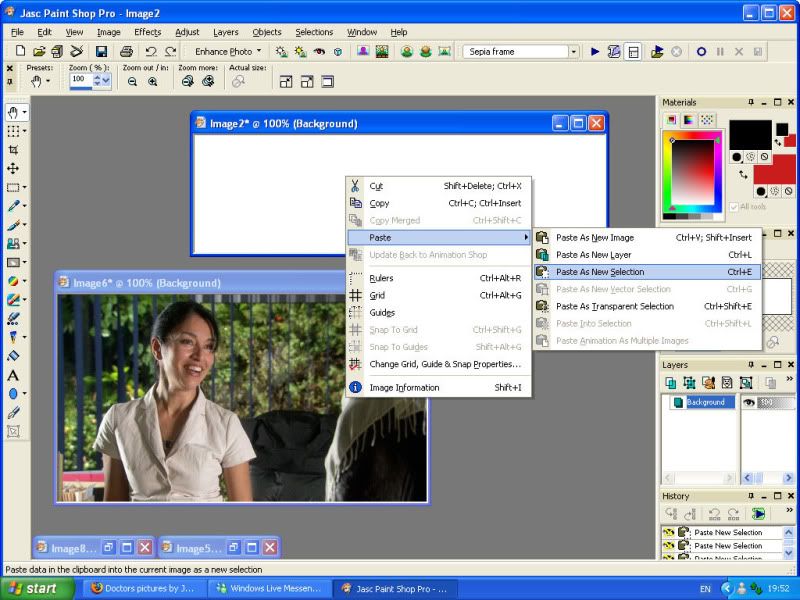 Then move the image around until you have it where you want it to stay and left click. 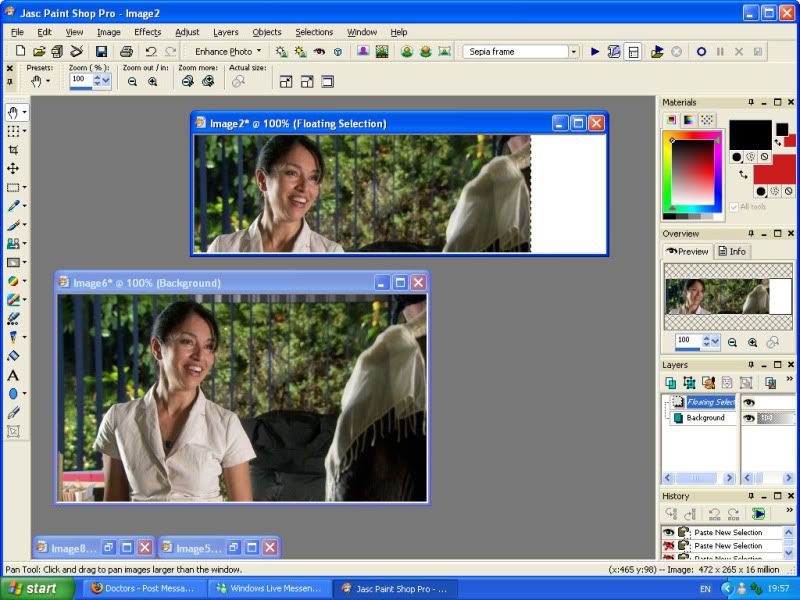 |
|
Dawny
Family - Sue
 
Posts: 171
|
Post by Dawny on May 28, 2009 20:09:00 GMT 1
Ok, now were going to use our next picture, and copy and paste in the same way we did with the first one. Now at this stage it doesn't matter if we over lap the first picture as the next step will explain. 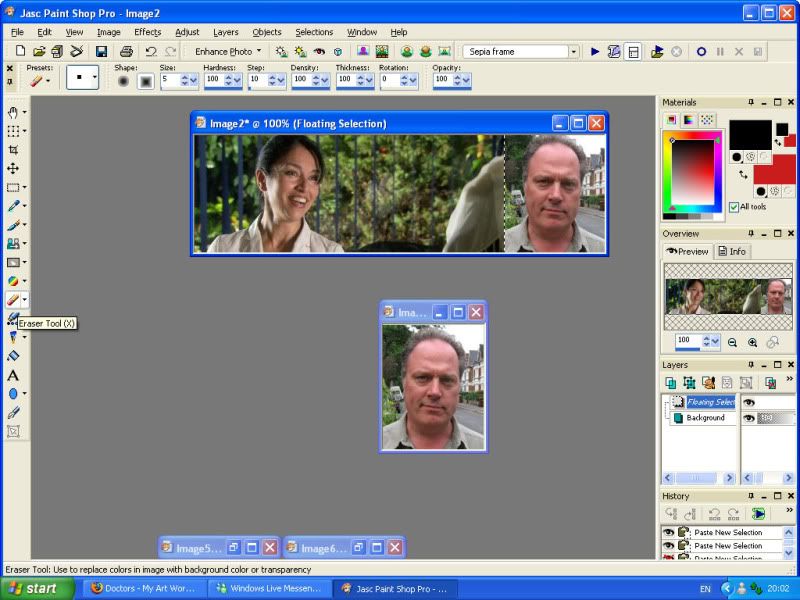 Ok, i enlarged the banner part a little (using the scroll on my mouse) just makes it easier for me too attempt to see what i'm actually doing.  Then i click on the Eraser tool on the left hand side, and erase the part of the 2nd picture i don't want. (When the prompt appears click ok)  |
|
Dawny
Family - Sue
 
Posts: 171
|
Post by Dawny on May 28, 2009 20:21:29 GMT 1
Right now i've minimised the 2nd picture and i have the 3rd picture up. 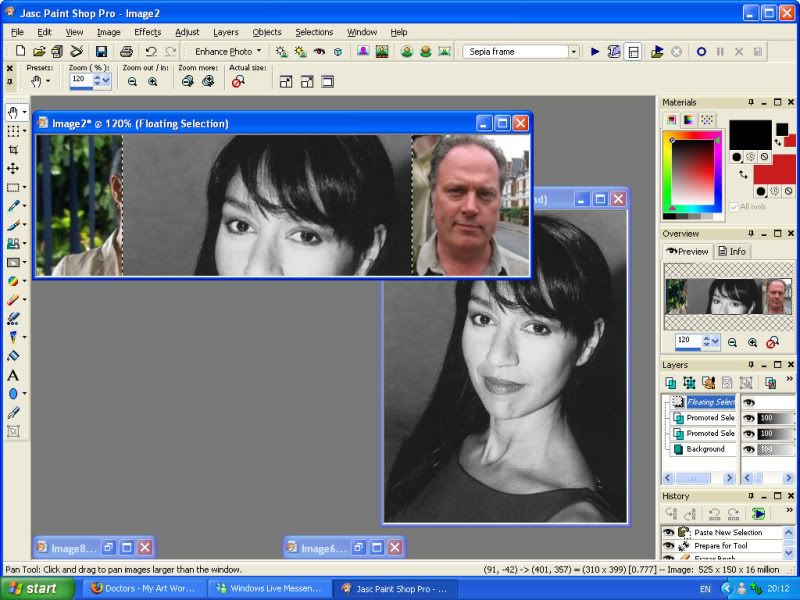 I repeat the same steps again, copy, paste, and the same eraser tool again, till we get some thing i little like this 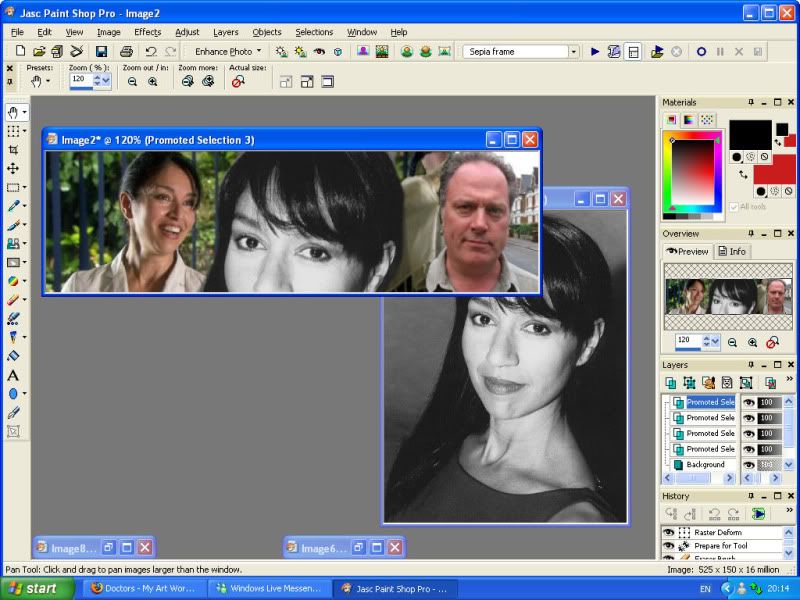 We then want to merge our picture together, this is so we can add other things to the picture like, text and frames and borders etc... To do this, we go along the tool bar at the top until we get to Layers, then move the cursor down to merge and click on Merge all.  Right that is the end of your basic banner, next it to add other features including text... |
|